Color picker tools and palette generators are vital for designers and artists creating visually stunning projects. They streamline color palette generation, offering various hues and shades for perfect color harmony. With user-friendly interfaces, you can easily experiment with color schemes, adjust tones, and find ideal matches. Whether for branding, websites, or artwork, these tools enable precise color exploration, ensuring cohesive and eye-catching results that enhance your overall design.
Coolors
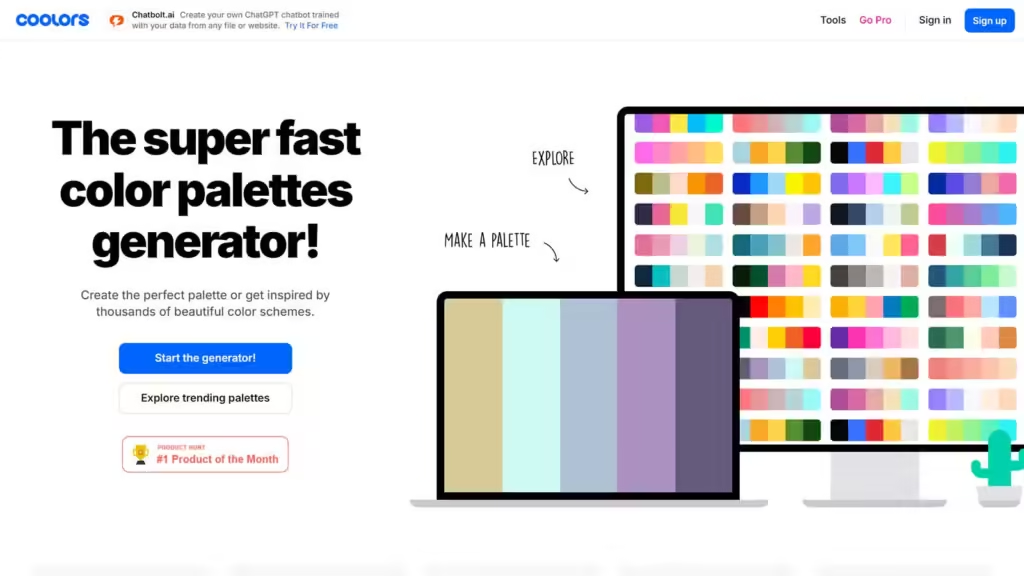
Coolors is a popular palette generator known for its simplicity and versatility. It provides an easy-to-use tool for creating color schemes, letting users explore, customize, and save palettes with ease. Features like color harmonies, a color blindness simulator, and various export options make it suitable for both amateurs and professionals. Its intuitive interface and real-time adjustments are perfect for enhancing design projects with harmonious, visually appealing color combinations.
Features:
- Color Harmonies
- Palette Generation
- Export Options
- Customizable Palettes
- Color Blindness Simulator
RealTime Colors
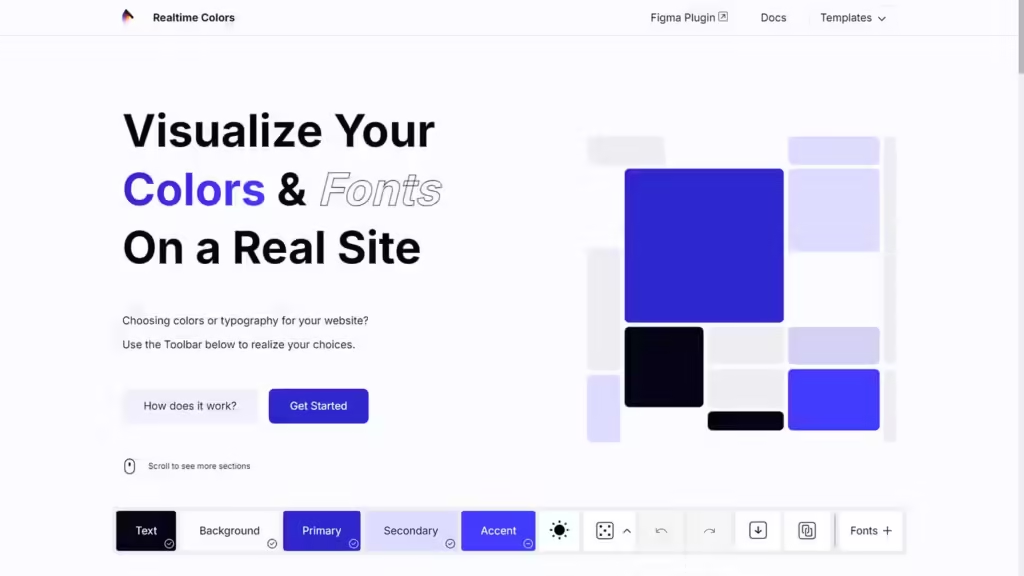
RealTime Colors is an interactive color palette generator that lets you visualize colors and fonts on a real site. It provides a spirited preview of your color schemes and typography in a realistic setting. This feature helps you see how design elements look in context, making it easier to ensure harmony and coherence. With RealTime Colors, you can confidently refine your choices, achieve the desired visual impact, and enhance your site’s overall design.
Features:
- Interactive Palette Creation
- Real-World Design Context
- Live Previews
- Font and Typography Preview
- Color Harmony Exploration
Adobe Color
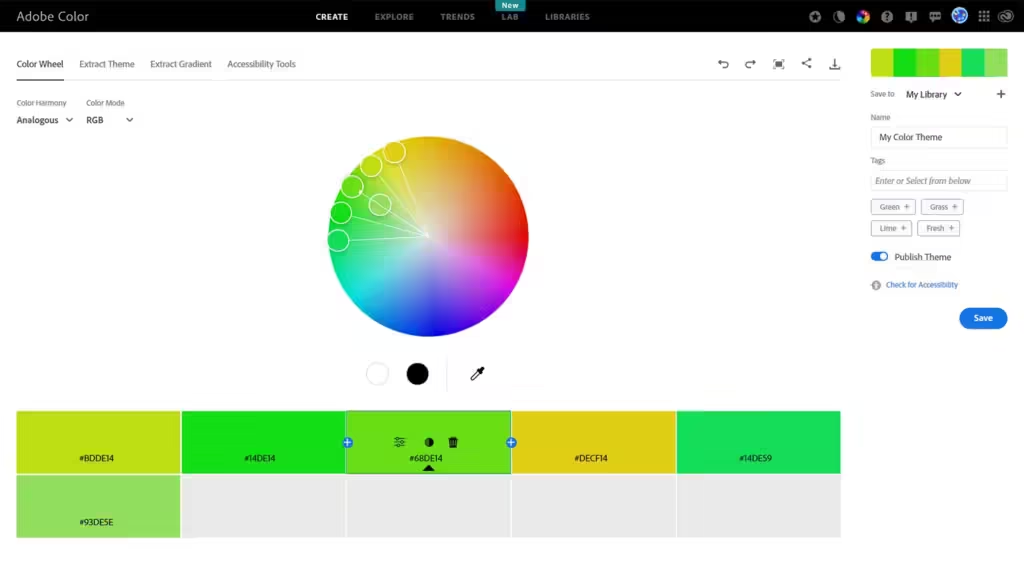
The Adobe Color is a strong tool for creating and exploring color schemes. It enables users to generate harmonious palettes using color models like analogous, complementary, and triadic. Its intuitive interface allows for easy experimentation with color combinations and real-time interactions. With features to adjust hues, saturation, and brightness, it helps designers achieve balanced and appealing color schemes.
Features:
- Color Code Details
- Balanced Palettes
- Instant Feedback
- Color Selector
- Adobe Apps Compatibility
Happy Hues
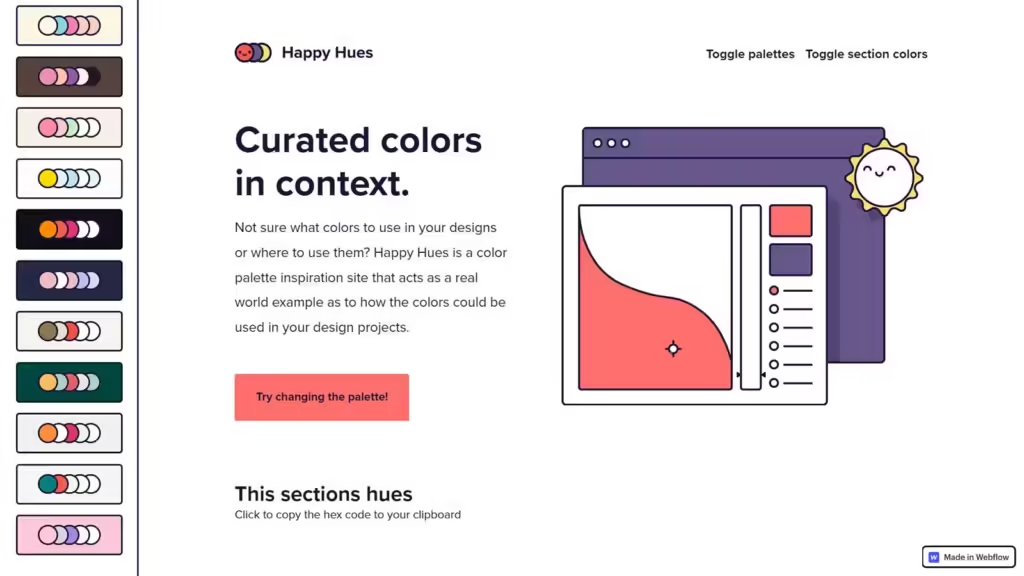
Created by Mackenzie Child in Webflow, Happy Hues offers a wide range of color palettes to inspire and improve UI design. It provides carefully curated schemes to help designers select harmonious, visually appealing colors. Happy Hues is crucial for UI design, enabling designers to find effective color combinations that ensure a cohesive and engaging user experience. These palettes streamline workflows, maintain design consistency, and enhance overall design quality.
Tint Mint
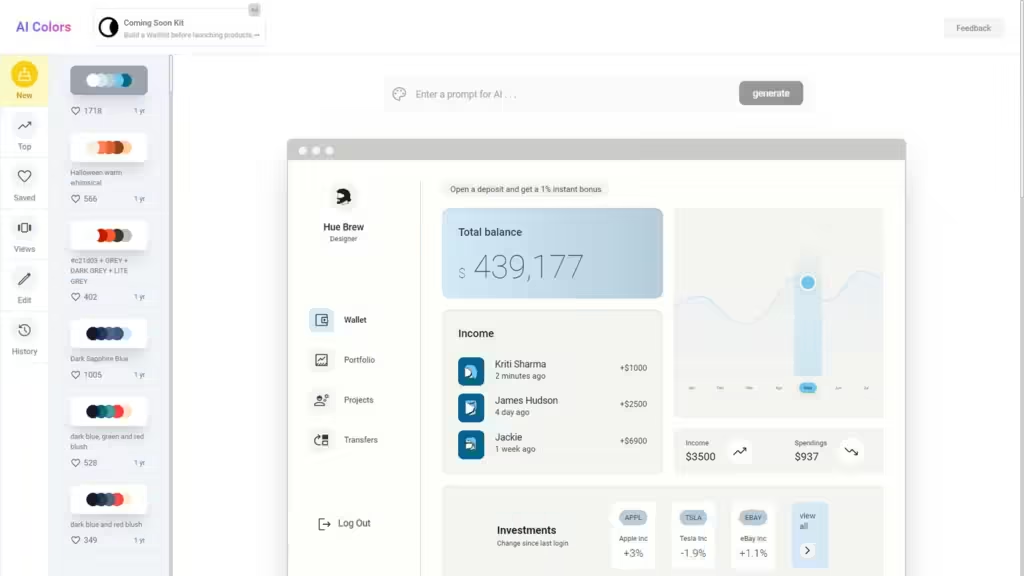
Color picker tools and palette generators are vital for crafting precise, harmonious color schemes. Advanced generators offer sophisticated features for effortless creation of balanced color combinations. They enable designers to choose from a broad spectrum, analyze interactions, and adhere to principles of color harmony and contrast. With real-time adjustments, color harmonies, and detailed color codes, these tools streamline the design process and boost visual appeal.
Material UI
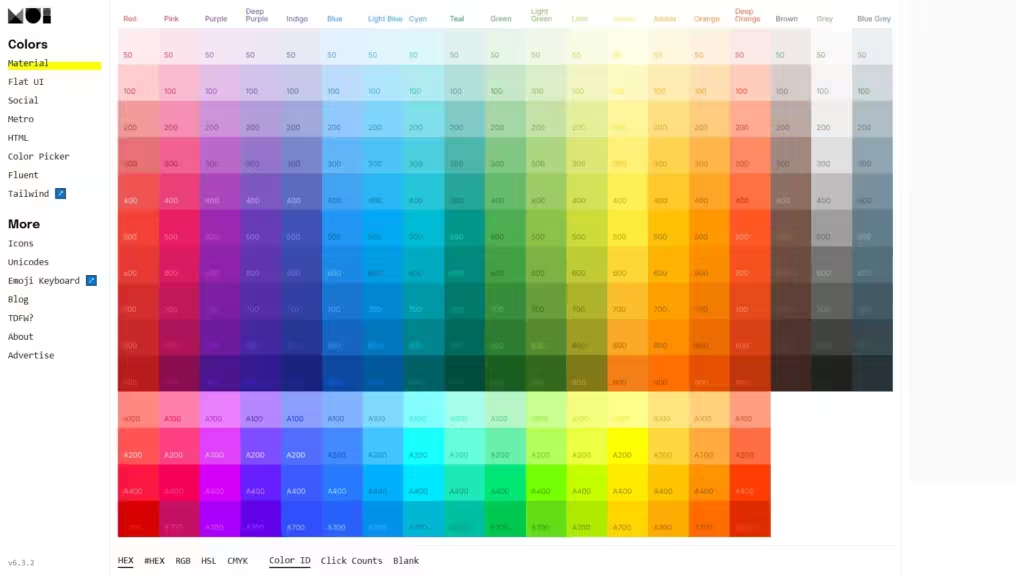
Material UI’s color palette is essential for creating cohesive and vibrant interfaces aligned with Material Design. It offers predefined colors, organized into primary, secondary, and accent tones, with flexible shades. Developers can easily customize and extend the palette to match branding and aesthetics. The palette supports theming, allowing quick adjustments across the application for color consistency and accessibility.
ColorfulGradients

Des
Flat UI Color Picker
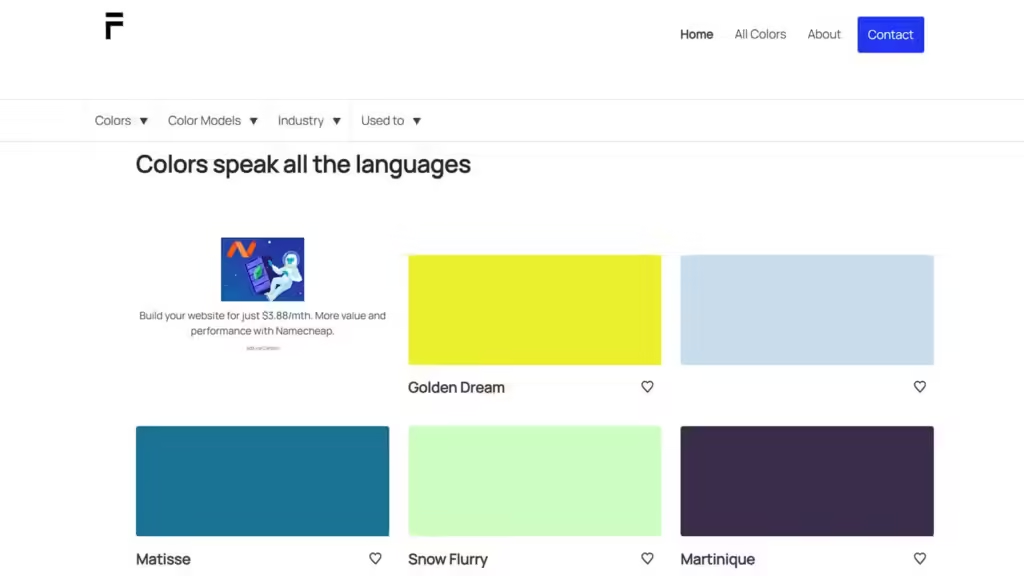
Flat UI Color Picker is a simple, user-friendly tool for selecting vibrant flat colors ideal for minimalist designs. With a wide palette of bold and subtle hues, it helps designers find color combinations that communicate across cultures because colors speak all languages. This tool streamlines the process of choosing colors that enhance visual appeal and convey the right emotions. Whether for websites, apps, or graphics, Flat UI Color Picker offers an intuitive interface that helps create clean, stylish, and globally resonant designs.
Color Wheel

The AI Color Wheel is an innovative tool that automatically colorizes logos, illustrations, wireframes, and other graphical art with precision. Using advanced algorithms, it generates harmonious color schemes tailored to your design elements, saving time and effort. Whether for branding, web design, or digital art, the AI Color Wheel intelligently applies colors that boost visual impact and coherence. Its quick, professional-quality colorizations make it an invaluable asset for designers seeking to streamline workflows and achieve stunning results effortlessly.
Adaptive Backgrounds

Des
Adaptive Backgrounds is a jQuery plugin that extracts dominant colors from images and applies them to the parent element’s background. This creates visually cohesive designs by harmonizing images with their surroundings. Perfect for websites and apps, it enhances user experience by ensuring smooth color transitions between images and backgrounds. The plugin simplifies color management, making it easy to maintain a consistent, dynamic look across various sections of a webpage or design project.
BrandColors

Color Picker Tools and Palette Generators with official brand color codes are vital for designers needing precise adherence to brand guidelines. These tools offer exact color codes from well-known brands, ensuring consistency and accuracy in design. With a library of brand-specific palettes, they help maintain visual coherence across digital and print materials. Featuring hex, RGB, and CMYK values, designers can easily apply official brand colors, streamlining the creative process while ensuring professional, on-brand results.
Couleurs

Couleurs is a handy tool that enhances Apple’s color panel by providing an effortless way to copy color values in common formats directly to the clipboard. Designed for designers and developers, it simplifies the process of selecting and working with colors by allowing users to quickly grab hex, RGB, or other format values without needing to manually convert them. With its intuitive interface, Couleurs streamlines color management, making it easy to apply consistent color schemes across projects while saving time and effort in copying and pasting color codes.
Conclusion
In conclusion, Color Picker Tools and Palette Generators are essential for designers and developers, offering critical benefits in Customization and Fine-Tuning. They enable precise adjustments to color palettes, ensuring alignment with design goals and project requirements and maintaining consistency across elements. Automated Palette Creation boosts efficiency by generating cohesive color schemes from base colors or images, speeding up the workflow and revealing harmonious color combinations that might not be immediately obvious.

Leave a Reply