Your website is your way to present information to the visitors. So not only its content is crucially important, but how you present it also matters. You have total control over your website in terms of its layout, and it can help you to capture the viewer’s interest. If you want to drive large portion of traffic to your website and get your message across in the best way, make sure to follow the list of the WordPress plugins that are here to help you. The good news is that you don’t have to search through the entire directory of WordPress plugins to find the best ones-that’s what I already did for you.
Website Layout
We may not even admit it, but sometimes we just spend too much time looking through different images, videos, animations, etc. Wouldn’t it be great to present the content your visitors enjoy looking at right away? If your answer is “Yes!” then a feature-rich slider is what you need for your website. The only slider plugin I personally recommend is Slider WD.

This WordPress slider plugin is probably the most feature-rich slider plugin, that will offer you large number of features totally customizable for every taste and need. Its design and layout are responsive and easy to use. You have the possibility to add unlimited number of slides, and upload multiple images at once using Slider WD Media Uploader. It also comes with three options for image uploading (Media library, Slider WD media uploader, by image URL). The plugin comes with 26 transition and 38 layer effects, time bar, possibility for slide duplication and many other features. You have the possibility to embed video links to your slides from YouTube and Vimeo, or upload them directly from your media library. Make your slides more impressive using Parallax, Carousel and Filmstrip effects.You can add hotspot,social buttons, image and media embedded layers to the slides. The plugin enables you to change the navigation buttons and bullet styles as well. There is an option for image watermarking.All the sliders and layers are totally customizable.
Ease of Navigation
Perhaps another aspect what matters for some users’ experience on a particular website is its navigation. I guess everyone would agree, that a website should be easy to navigate to help its users find the needed information in the shortest period of time. It’s so frustrating to spend more time on finding information rather than reading it, isn’t it? Make sure it doesn’t take a lot of time from the visitors to find what they were looking for.

Nextend Accordion Menu is a great choice for you. It is user friendly and totally customizable to build menu levels, set colors, animation effects, positioning and so much more. Integrated Google fonts enable you to manage your menu fonts as you wish. No HTML or CSS knowledge is required to customize the menu theme settings and preset skins. The created menus can be added to the website either with the help of shortcodes or widgets. You can extend menus whenever and however you want. The plugin uses caching feature, which makes it work extremely hast. It will provide good user experience for your website visitors.
Provide Visual Appeal
It’s not a secret that images make any website content more appealing and have the potential to increase page retention. That’s why image sharing platforms are so popular and have such a great number of users. Instagram is the most famous one among them. So, if you are thinking of bringing Instagram feeds to your website, then Instagram Feed WD plugin is a great choice to help you. You can showcase your feeds using two unique layouts that the plugin provides- Masonry and Blog Style. You can’t find such layout options in any other Instagram plugins. In addition to these two unique layouts, it also provides two other elegant options for demonstrating Instagram feeds on your website-Thumbnail and Image Browser.

All the layout options can demonstrate multiple Instagram feeds with their metadata, namely hashtags, account names, number of likes, etc. There is a front end filter available for filtering only particular accounts, hashtags or feeds. Another outstanding feature of this Instagram plugin is that you can add a widget, that will show all the feeds you want to display to your sidebar. You just have to drag and drop the Instagram Feed WD widget to your sidebar from your widgets section of your WordPress admin panel. You can choose to redirect images to Instagram or open them in the lightbox.
It comes with two default themes, but there is a possibility to add new ones with the preferred feed and lightbox customizations. It enables you to adjust control buttons’ height, position, margins, background color, change the navigation buttons’ styles, height, color, etc. You can enable filmstrip, fullscreen, comments, image download features in the lightbox. There are also 15 transition effects available for the lightbox. The plugin also supports HTML5 videos in the lightbox. The feed settings can also be fully customized. There are three feed display options: pagination, infinite scroll and by hitting the load more button. You can choose to sort images by date, likes, comments or randomly. There is an option for “Follow” button to directly follow displayed accounts on Instagram. Your website galleries will be automatically updated, when new images are added into the displayed feeds and accounts.
Positive Reading Experience
If you are serious about generating readership and engaging more visitors, then there are several things you have to worry about. Proper text size, fonts, color, white spacing, web page alignment are the areas you have to pay much attention to. Readability has a great impact on a website’s traffic and on a positive user experience. To increase the readability of your posts changing the typography style and font oftentimes will do. You can easily do this with Easy Google Fonts plugin which is great for adding UNLIMITED custom google fonts to your website theme.
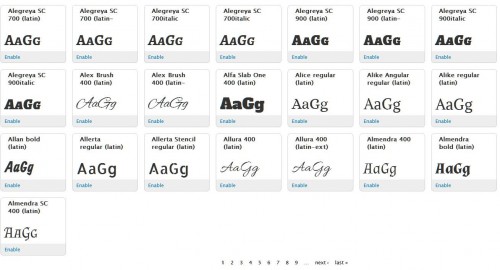
You are given total control over your theme’s typing font and can choose from over 700 Google fonts to insert into your website. You have the possibility to preview how your theme looks like with the new font changes before saving them. You can create your own font colors in the admin area without any coding knowledge. This plugin works with ANY WordPress theme.
Calendar Full of Events and Activities
Believe me, calendars do a great job in showing your visitors the activities and events happening on your website. And if you show your events and activities in an organized, clear and simple way, that would just be great for your website visitors. If you like to organize events and engage your readers in your activities, then Event Calendar WD plugin is a must have. This event calendar is a feature rich tool to help you organize and showcase your website events to your visitors. It has all the features to provide detailed information about your events, including the venue, organizers, location on the Google maps, etc.

You can add tags to your events and categorize them so that your readers can easily find the events they are interested in. There is an option for adding recurring events to your calendar by setting the repeating rate. There are 7 event views available and 5 customizable themes. The plugin supports structured event markup feature, which will help search engines understand the details of the events you organize and list them in the event listings in Google search. It has much more features and functionalities with a number of add-ons to that you can find very useful. Just make sure to check them out.
These are my personal recommendations on how you can change the way your website looks and make it more impressive. Follow them and you can see the positive change in terms of user experience and engagement. In case you try them or think I missed something really worth mentioning, please feel free to let me and other readers know about it.

Leave a Reply