If you’re working on software, you’re probably familiar with Integrated Development Environments (IDEs). All these tools would have to be selected and managed independently without IDE, but IDE unifies them into a single framework and service. An IDE makes the job of a web developer easier and quicker. In this article, we’ll show you the finest web development IDEs, all of which offer a wide range of features and support for various programming languages.
Come on, let’s do this!
Visual Studio

TMS Outsource named Visual Studio Code the best JavaScript IDE for Windows, Mac, or Linux, and the State of JS polled its users to find out. Visual Studio Code is a sophisticated source code editor with JavaScript development capabilities. JavaScript, TypeScript, & Node.js are all supported natively by the IDE. It also includes a large number of extensions for many other programming languages. New programmers will benefit from Visual Studio Code, which Microsoft developed. It covers HTML elements, syntax, and error handling.
Features :
- IntelliSense-based auto-completion for variable types
- Definitions of roles and responsibilities
- Modules that were imported
- The ability to troubleshoot a program directly from
- Customized keyboard shortcuts
Atom

A great JavaScript IDE, Atom is a must-have for any JavaScript developer. Because GitHub developed it, you will have a large and supportive community to go to if you have any problems. A package manager is include to make it easy to add new packages to an existing system. The program has a lot of configuration options, but you can also get by just using it as is.
Features :
- Browse through all your projects while you type to find and replace text.
- One-window access to all of your documents, files, and projects
- Using the Teletype tool, you may communicate with other programmers right from the editor.
- Extremely adaptable and hackable
- a software program for managing packages
CodePen

CodePen is a tool for front-end web designers and developers that allows them to collaborate online. It’s all about making the process go more quickly and smoothly. It gives you the ability to create, deploy, and create test cases for a website.
Features :
- It offers to construct components that may be use in other places in the future.
- Allows for real-time monitoring and syncing.
- It has a tonne of great tools to help you create CSS more quickly.
- It is possible to add links and example pages using the Prefill API functionality without writing any code.
JSFiddle

JSFiddle is a no-cost JavaScript IDE that can be use from anywhere with an internet connection. It allows you to use JavaScript in conjunction with CSS and HTML. With this app, you may reuse existing code to create a new one.
Features :
- You have the option of allowing others to use your code.
- Some of the JavaScript libraries it provides are Prototypes, MooTools, YUI, and others.
- While saving or sharing, you have the option to provide a title and a description.
- It has an intuitive user interface that’s simple to navigate.
RJ TextEd

RJ TextEd is a strong contender for the title of best IDE for JavaScript on our list. Full-featured text & source editor with Unicode support and an excellent integrated development environment (IDE) for web development. PHP, ASP, HTML, & CSS are all supported in addition to JavaScript. This web development IDE’s highlights include, but are not limit to:
Features :
- Auto-completion.
- Code reversal and folding
- Display in a column
- Edit and select several items at once
- Produce a road map of the area
Light Table

Apps and programs may be create and explored on the Light Table, which reacts to users’ input. Rather than utilizing an editor to code, users need an entire work area, which this web development IDE provides. Move things about with Light Table, keep clutter to a minimum, and bring information where you need it most. And Light Table may be use like any other editor because it’s a stand-alone application. The following are the concepts that guide the creation of this cutting-edge web development IDE:
Features :
- There’s no need to hunt out supporting documentation.
- Files are only a handy serialization of code, not its ideal form.
- Editors don’t have to be in one place to display your text.
- Trying is encouraged since making a change has immediate effects.
Brackets

If you’re searching for a web design editor, then Brackets is your best bet. Preprocessor support is included, and web designers built it for web designers. Thus it comes with a beautiful set of visual tools. There’s also the benefit of being open source and cost-free using this IDE for web development. It also boasts a large and active community that is always willing to lend a hand. Among the Bracket’s distinctive and practical characteristics are the following:
Features :
- Instead of hopping between file tabs, use an inline editor to open the window into the code you’re interested in.
- allows users to connect to your browser in real-time so that you can see your HTML and CSS changes as you make them.
- Quick Edit & Live Highlight support for LESS and SCSS files allows you to work with them much more quickly than you would otherwise.
Komodo Edit

As an alternative to Komodo IDE, there is Komodo Edit (paid software). You can get all of your favorite frameworks, languages, or tools in one cross-platform JavaScript development IDE with many new integrations. Even though this JS IDE has a premium edition, the free version of the JavaScript editor comes with a slew of useful features. Some examples are as follows:
Features :
- the customizable graphical user interfaces, such as a split view or several editing windows
- Version control for Bazaar, CVS, Git, Mercurial, Perforce, and Subversion integration
- Collaboration in multi-user editing of codes made simple.
- Stackato PaaS lets you deploy to the cloud quickly and easily.
- NodeJS, Perl, PHP, Python, Ruby, or Tcl graphical debugging
PyCharm

However, PyCharm’s premium Professional Edition is worth checking out if you seek a dependable Python web development IDE. However, PyCharm is not limited to supporting Python. It’s compatible with the vast majority of popular programming languages and frameworks. This includes AngularJS as well as the Coffee Script, CSS, Python, and HTML frameworks.
- Windows, Linux, & Mac OS versions are all supported.
- Includes the Django Integrated Development Environment (IDE)
- Integrate with Git, Mercurial, or SVN quickly and easily
- VIM emulation with a customizable user interface
RubyMine

RubyMine is a high-end web development IDE; a free trial is available, but you’ll have to pay to use it. If you are a fan of Ruby, on the other hand, it is well worth your time. The IDE does support other programming languages as well, though, including Python and other scripting languages. It’s compatible with various scripting languages, including CoffeeScript, CSS, HAML, HTML, JavaScript, and LESS, among others.
Features :
- The project tree makes code analysis much faster.
- View the Rails Project in Rails
- RubyMotion enables iOS programming on RubyMotion.
- Bundler, pik, rbenv, RVM, and other tools are support by the stack
PHPStorm

JetBrains also makes PHPStorm, another integrated development environment. When working with PHP Frameworks like Symfony, Laravel, or Zend, it’s essential to have a good coding environment. As a result of its Visual Debugger, it is well-known for offering zero configuration and deep visibility into your code and application. The user interface has been design to be appealing and easy to use to take advantage of cutting-edge front-end technologies such as CSS, HTML5, JavaScript, Emmet, TypeScript, and CoffeeScript.
Features :
- Windows, Linux, & Mac OS versions are all supported.
- Completion of a program’s source code
- Error highlighting is a valuable feature.
- Deployment at a distance
- Editor for HTML and CSS
Bluefish

Bluefish is a web developer and programmer-oriented editor. This software supports many programming languages.
You may open up to 500 documents at once. It has an undo/redo capability that may be used indefinitely.
Features :
- Full-screen editing is possible.
- Programming language support may be customized with Bluefish.
- Many third-party applications can be integrated.
- An inbuilt spell checker is included.
XCode

XCode is a robust integrate development environment (IDE) for web development and other tasks only on Mac computers. To build operating system tools, XCode may be wholly integrate with Cocoa and Cocoa Touch. IDE 12.1, the company’s latest stable release, was released on October 20th, 2020. Using XCode’s Command Line Tools (CLT), UNIX-style programming may be done in the Terminal app on macOS.
Features :
- Code analysis tool that uses artificial intelligence.
- Features an extensive set of web development tools.
- The command-line application may be tried out.
Sublime Text

Developers prefer Sublime Text, a premium web development IDE available at https://developer.apple.com/xcode/ Because it’s lightweight and easy to use, Sublime Text also works well with Python and C, as well as any other web programming language. The plugin support in Sublime Text is excellent, allowing users to get the most out of the editor’s capabilities. It supports a vast number of programming languages because it is a cross-platform freeware source code editor.
Features :
- There is built-in autocomplete and recommendation features.
- Fast file navigation with the Go-To function.
- You may use it on a PC running Windows, Mac, or Linux.
- Commands can be enter through the keyboard using the command palette.
- An enormous collection of plugins for a variety of purposes.
NetBeans

It is accessible in English, Brazilian Portuguese, Japanese, Russian, or Simplified Chinese and supports several programming languages. The NetBeans package is challenging to set up. Therefore it’s not recommend for people who are just learning to program.
Features :
- Line indentation
- word and bracket matching
- source code highlighting
- code restructuring
- a customizable workspace are just some of the features offered.
Codeanywhere

Web IDEs like Codeanywhere make it simple to create a customized setting according to a project’s needs. Over 75 programming language syntaxes are provided. It’s a lifesaver when it comes to creating websites. This app has a configurable color scheme and is compatible with all major browsers and mobile devices.
Features :
- There are several layouts available with this tool.
- It facilitates the application process.
- The code is simple to handle.
GNU Emacs

The text editor Emacs is base on Unix and is used by system administrators and programmers, engineers, and students. Using this excellent web development editor, you may add, alter, remove, and insert words, letters, lines, and other text units.
Features :
- There is comprehensive documentation included with this application.
- It offers an extension installation and download system packaged in one package.
- Emacs Lisp code is used to customize the program.
- New users may learn how to utilize it with the help of a tutorial.
CodeLobster

CodeLobster is a web application development editor. You may use this software to verify the code right on your computer. Automatic detection and file configuration are also features of this program.
Features :
- Attributes, functions, arguments, and much more may all be autocomplete by CodeLobster.
- It is compatible with a wide range of frameworks and content management systems.
- The code can be collapsed.
- With this IDE, you can search for and replace text in any open document, not just the one you’re working on right now.
CKEditor

CKEditor is a JavaScript text editor with a WYSIWYG user interface. Web application development is more accessible with CKEditor, which lets you write code straight on your web page. With CKEditor, web page building is a breeze, regardless of the programming language used.
Features :
- Autocomplete, @mentions, widgets, and more are include.
- Using HTML filtering & view source mode, you have total control over the material.
- Markdown support and a customizable output format
- Designed to be extensible and adaptable.
- Auto-formatting and collaboration help you be more productive.
Aptana Studio 3

An integrated development environment for web development available as a free download is Aptana Studio 3. A vast number of programming languages, like Ruby, Python, PHP, and much more, are support by Aptana Studio 3. You can download Aptana Studio 3 for Windows, Linux, or Mac OS X now. Aptana Inc. created this helpful web development IDE, which includes debugging, code compilation, or integrated documentation.
Features :
- Support for debugging with an integrated debugger.
- There is a provision for code assistance provided.
- Intuitive syntax checker to identify any problems with the syntax.
- Code formatting is done for you automatically.
- PHP manual or PHP server deployment support is included.
WebStorm

With the WebStorm IDE, JetBrains, the top IDE developer, targeted JavaScript. It’s a super-simple, lightweight IDE created just for building cutting-edge web applications. Thus, it supports a wide range of programming languages and frameworks that include JavaScript, HTML, and CSS along with Angular JS, TypeScript, Node.js, Meteor, ECMAScript, and others. It is the finest IDE for client-side, server-side, and mobile JavaScript programming today. WebStorm’s user interface is sleek and contemporary, and it has a slew of features to make coding easier for you. WebStorm’s capabilities include the following:
Features :
- Windows, Linux, and Mac OS platforms are all supported.
- Intuitive Code Finishing
- To-do lists with many lines of text
- Code restructuring that is carried out automatically
- Detection of grammatical and syntax errors
Conclusion
The IDEs described above all have a lot to offer, and many of them are free to download. A well-integrated development environment (IDE) may help you save time and enhance your coding abilities. No matter what your web development demands are, you’ll be able to afford the paid ones with ease.
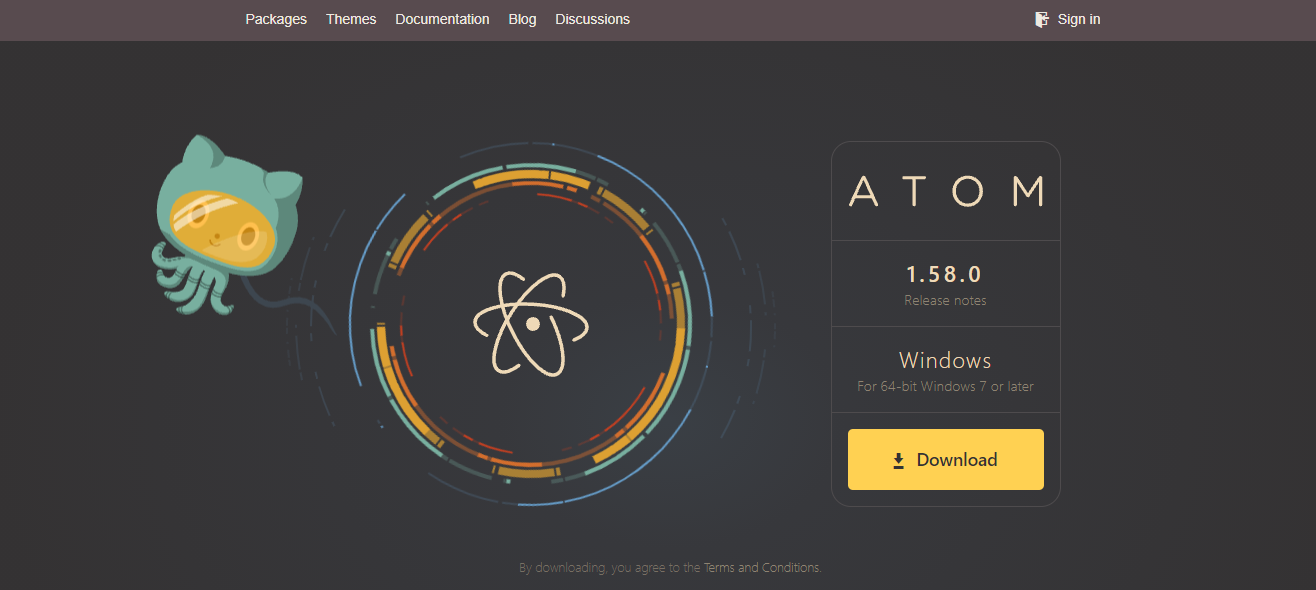
Leave a Reply