Are you looking for the 2021’s top CSS frameworks? This list contains some of the most popular CSS frameworks so that you may compare them all at once…!! In general, a CSS framework is a library of pre-existing code that simplifies the implementation of new web designs by developers. CSS frameworks are just pre-made sets of CSS stylesheets that are ready to be used.
Tailwind CSS
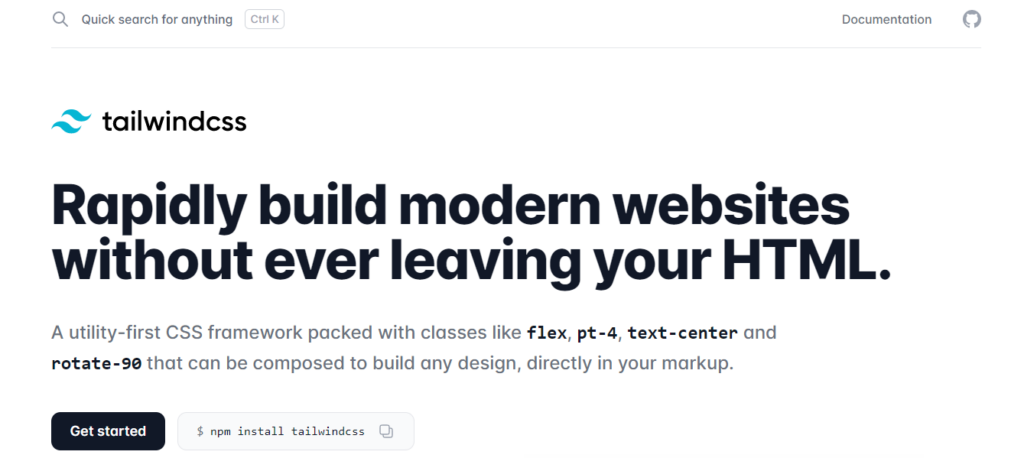
Using Tailwind CSS, you’ll have all the building blocks you need to create personalised designs without worrying about obnoxious opinionated styles that you’ll have to struggle to override. It lacks preset components in comparison to other CSS frameworks (such as Bootstrap or Materialize CSS). There are CSS helper classes provided instead, which function at a lower level. These classes allow you to quickly and simply build bespoke designs. With CSS Tailwind, you may create your own style.
Pros
- Neither pre-made components nor a predefined design language are included in Tailwind. As a result, you can create bespoke designs more quickly because current styles won’t have to be overridden.
- There are no pre-designed Tailwind components, but you may develop your own custom components and utilise them across several projects with Tailwind. On the official website, you’ll also find several starter component samples.
Cons
- Inexperienced developers should avoid using Tailwind. Due to the lack of pre-made components, you must have a thorough understanding of frontend technology. The learning curve for Tailwind is somewhat high, since you need to master the framework’s grammar in order to be fully functional.
- Like other frameworks, Tailwind may be incorporated to your project as a packaged CSS file. The official installation instructions, on the other hand, warns that doing so may disable many of the framework’s capabilities and prevent you from using the compressed version (27 KB compressed vs 348 KB raw). To get the most out of Tailwind, you need be familiar with frontend build technologies such as Webpack, Gulp, or others.
Bootstrap
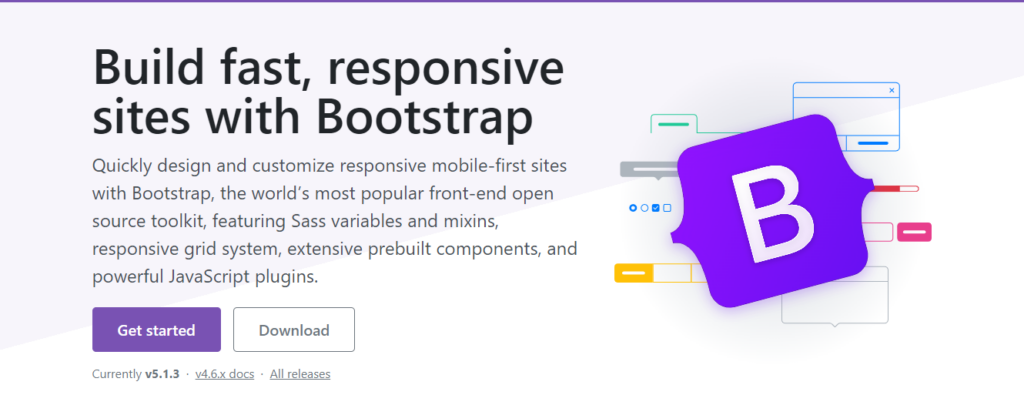
Bootstrap is the most popular and greatest CSS framework in the world. HTML, SASS, and javascript were used to create this framework. Bootstrap 4.5.0, the most recent release, includes new utility classes and improved responsiveness. Aiming towards responsive, mobile-first front end development, this is a developer-friendly platform that can be used on any device. All current browsers are supported by Bootstrap. Best benefit of bootstrap is that it includes superb javascript components with custom files or CDNs.Chameleon is a Modern Bootstrap 4 WebApp & Admin Dashboard Html Template with an exquisite style and well-organized code that you may use. The Vuexy Admin template and the Frest Admin template are both bootstrap-based options. These two admin templates are top-of-the-line, feature-rich, and mobile-friendly.
Pros
- Among open source projects, Bootstrap is one of the most well-known and widely used. You’ll always be able to find workarounds for issues you come across, as well as several free and paid templates for virtually every project.
- Instead of only providing development tools, it also provides a dynamic template pre-loaded with a slew of useful components. Almost anything is supported by default, from alarms to modals to navigation bars. Thus, even those with no prior front-end development knowledge may create well-structured pages.
Cons
- Bootstrap has a highly distinct appearance and feel that’s difficult to change if you want a different look. Overriding the defaults might be challenging due to the heavy use of the! Important CSS rule.
- Bootstrap’s widespread use is a major source of animosity among users. As a result of its popularity, developers have dubbed all Bootstrap-based websites as looking the same.
Materialize CSS
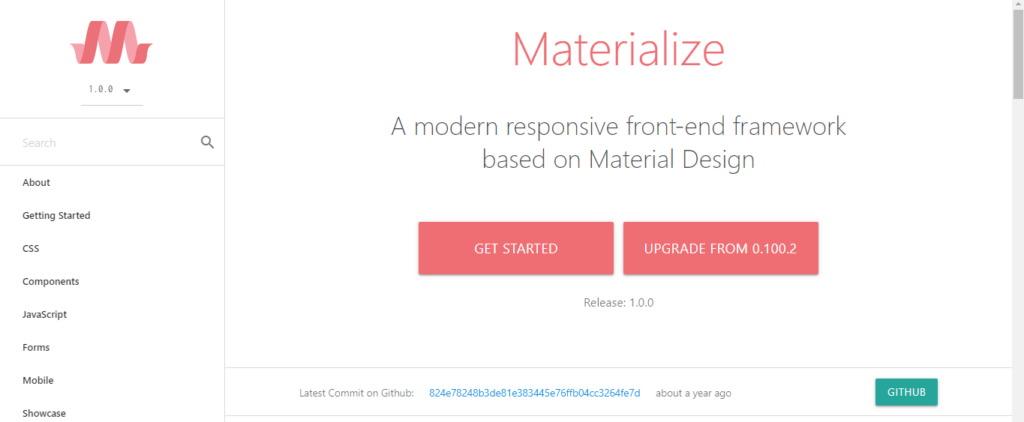
For front-end developers who want to employ material design principles, Materialize CSS is an easy-to-use responsive framework that uses minimum effects on UI components. Tablets and smartphones are no problem with Materialize because it’s totally responsive. It’s simple to use and comes with thorough instructions. This framework has received a lot of favourable comments and support from the broader community. With Materialize CSS, you have access to a wide range of colour sets for customising your options. Due of its responsiveness, Materialize admin templates built on the Materialize CSS framework are widely utilised throughout the world.
Pros
- It responds quickly and has a small environmental impact right out of the box.
- Javascript library jQuery is required for proper operation of this free-to-use plugin.
- New rules can be written far more readily than current ones can be overwritten. It’s purposefully bland and unassuming.
Cons
- With Materialize CSS, the main problem is that it necessitates understanding of HTML, Javascript and CSS to utilise effectively.
Ant Design
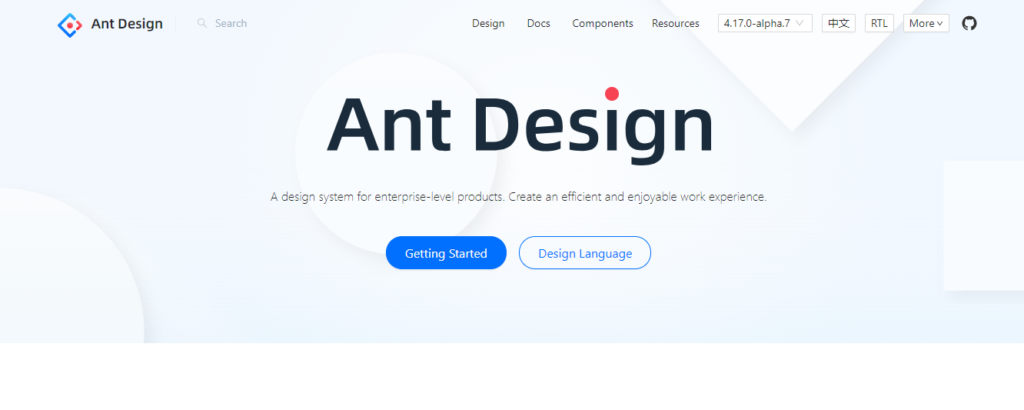
In the CSS world, Ant Design is a top contender. In JavaScript and ReactJS, it’s a crucial part of the libraries. Your viewable regions may now be customised thanks to Ant Design’s 24 columns. It satisfies a wide range of app requirements because to its diverse set of filled and outlined icons.
Pros
- It’s a collection of enterprise-grade React components with a modern UI design language.
- It comes pre-packaged with elegant UI components based on React Component.
- Ant’s sophisticated and business-level appearance and feel are the primary reasons for its use.
- It has a wide range and a deep set of features. Ant’s design library, for example, includes all of the low-level components needed in nearly any frontend project.
Cons
- Its accessibility to the keyboard is a major barrier for Ant Design, but it offers many other beneficial features.
Milligram
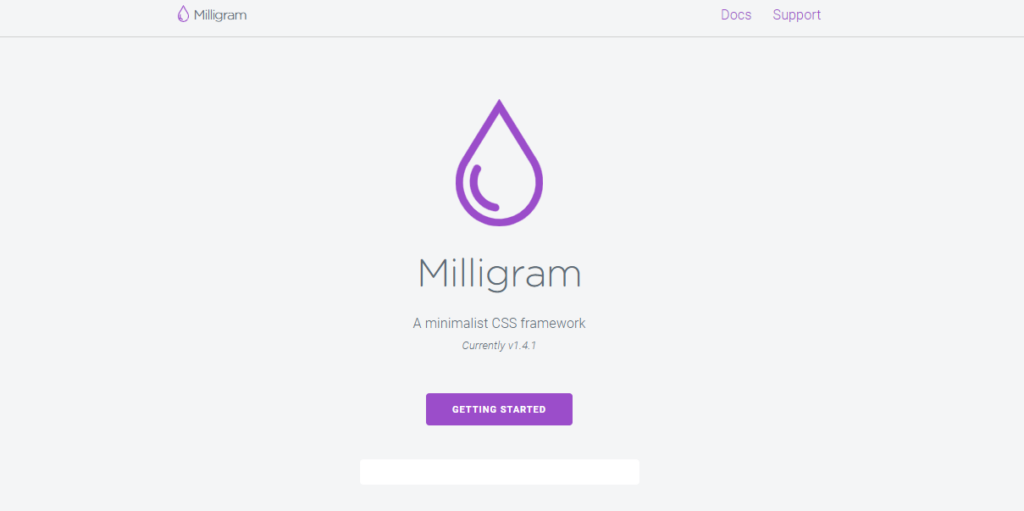
It’s one of the smallest and most lightweight CSS frameworks available, making it ideal for creating quick and slick websites. The weight of the solution is 2KB (gzipped). A comprehensive set of web development tools is included even if Milligram is tiny. With Milligram, developers have access to all of the CSS3 specification’s capabilities. These can provide Milligram a significant boost in performance, making it one of the best lightweight frameworks on the market.
Pros
- Milligram is a breeze to set up and use once you get the hang of it. When compressed, it weighs only 2 KB while having tremendous productivity-enhancing capabilities.
- Milligram, in contrast to other frameworks, does not provide pre-installed style. When adding custom styles, you won’t have to reset or override any settings that don’t serve your needs.
Cons
- Milligram isn’t for you if you’re seeking for anything pre-made or template-like. It’s possible to increase your output, however, if you want to use a certain design.
- The Milligram community is small yet close. Milligram’s simplicity means you probably won’t require much help even if you can’t find community support as easily as you can with more popular CSS frameworks.
Bulma
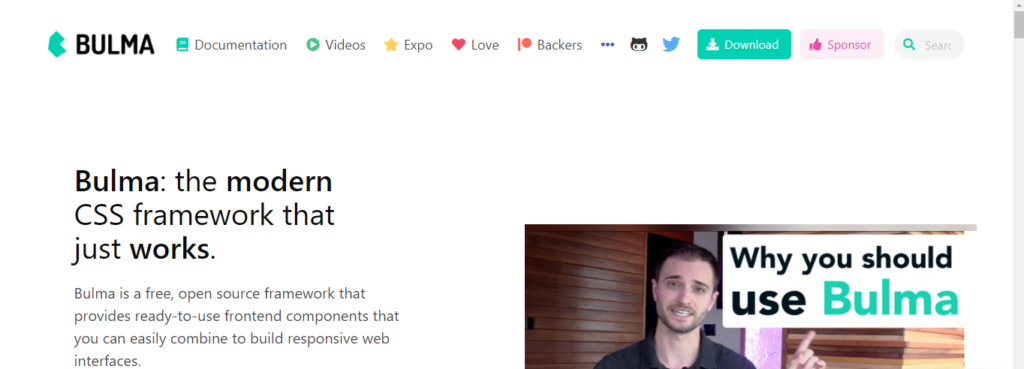
Bulma is a free and open-source CSS framework built on the Flexbox layout system. A wide number of useful features are already built-in, which means projects may be completed more quickly and with less CSS writing. To generate grids in the Metro style, it uses tiles, which results in a seamless page layout. To make things even simpler, users may just import the pieces they want to utilise. Because Bulma’s source code is available for free download, anybody may modify and customise it to suit their needs. There are no JavaScript components, and the defaults are visually pleasing, so it’s easy to get started with. The Laravel community has embraced Bulma, which has contributed to its rising fame.
Pros
- Bulma is, in my view, the most attractive of the available CSS frameworks. Even if you don’t alter the settings, you’ll end up with a stunning website thanks to its sleek and modern style.
- Today’s world: New technologies emerge all the time, and what was previously complicated may suddenly be easy. Using Flexbox’s layout module in CSS made it easier to construct responsive layouts, and Bulma was the first framework to use the new concepts.
Cons
- Bulma’s individuality has the potential to be both a strength and a weakness. Overusing it can result in highly similar-looking websites, as was the case with Bootstrap’s distinctive style.
- Bulma competes with Boostrap in many ways, but it falls short when it comes to enterprise-grade capabilities like accessibility.
Foundation
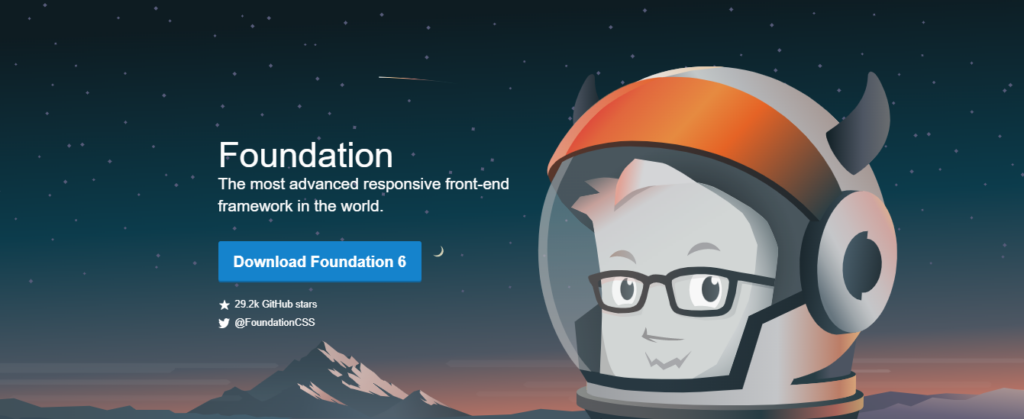
In addition to being based on Foundation, a site can use other frameworks such as SASS or javascript as well. The sass compiler in this framework makes it easier to construct a website quickly. Foundation comes with its own command-line interface (CLI), which can be installed on your computer or laptop by running specified instructions. The file structure is quite similar to that of Bootstrap Bulma and Materialize. Mobile-first approach with fully responsive components is what this CSS framework is all about.
There are several forums accessible for support and assistance in swiftly resolving any issue. Large web applications benefit most from this framework, which can be used to create a stunning website from scratch using a beginning template and to construct a fantastic website with an eye-catching user interface. Semantic, readable, versatile, and fully adjustable, it has all of these qualities. The official ZURB Foundation website contains extensive documentation as well as video training.
Pros
- Foundation, in contrast to Bootstrap, does not have a predefined style for each of its components. Because of its numerous modular and adaptable components, it’s easy to personalize.
- Foundation is fully-featured out of the box, containing components for practically anything you may need. Multiple container kinds, a developer-friendly grid, and navigation bars all come included. Pre-made HTML templates generated by the development team or the community are also available through Foundation, and may be used for projects tailored to your specific requirements.
Cons
- The number of foundation alternatives is almost excessive. Innumerable characteristics make it far more sophisticated than other frameworks in its class. For frontend layouts, it allows you a lot of flexibility, but you must first grasp how everything works.
- Javascript libraries like jQuery and Zepto are used heavily by Foundation’s features. Zepto is a jQuery-like library with a lower footprint than jQuery. So, it’s not the best choice for React or Angular apps that use Foundation. Not many developers have heard of Zepto, a lesser-known library.
Skeleton
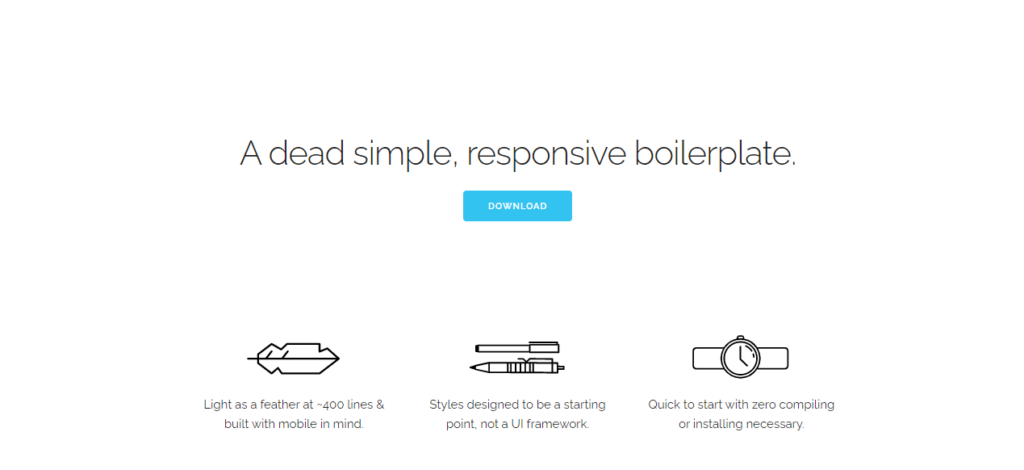
A “dead basic, responsive boilerplate” is what Skeleton refers to itself as, rather than a framework. With only 400 lines of source code, its simplicity is undeniable. This easy-to-use tool helps you design CSS components that look great on desktop computers as well as mobile devices. With a maximum page width of 960px, it divides the page into numerous 12-column grids, making it suitable for use on devices of various sizes. The max-width may, of course, be altered using a single line of CSS code. The syntax is straightforward and easy to apply, making responsive design a simple job.
Pros
- There are just about 400 lines of code in it.
- There are designs that may be utilised as a starting point, not as a full-fledged framework, because it is mobile-first focused.
- Only a few HTML components are styled, and Grid is supported. If you’re working on a tiny project, don’t bother with a complex framework.
Cons
- Skeleton should only be used in small projects since using Skeleton as the only CSS library in a project would be extremely time consuming for the developer.
Semantic UI

Semantic UI is designed with the specific objective of establishing a common UI vocabulary. Design and development teams benefit from Semantic’s use of natural language concepts by having their code be more readable and understandable. Users love Semantic UI because it’s intuitive and easy to use. Apart from the fact that it extends beyond CSS frameworks, Semantic UI is distinguished by its ability to specify UI element properties such as collection views and actions and simplify debugging.
Pros
- Human-friendly HTML is a major feature of Semantic UI. What this implies is that you can code naturally. With little practise, the class names will become second nature.
- There are over 3000 Theming Variables in Semantic UI, and they’re all as responsive as they should be. By default, all layouts built with Semantic are more elegant than those made using Bootstrap 4.
Cons
- To fix problems, the developer must be well-versed in JS because many of its features are dependent on it.
- Use of several Semantic UI components might lead to increased project size and compatibility difficulties.
Pure CSS

Pure is a collection of simple, responsive CSS modules that may be used for a wide range of tasks and projects. 3.8KB is a little amount of data when compressed. Furthermore, you may save even more bandwidth by merely using a portion of the available modules. It’s based on the Normalize framework. CSS-based layout and style for native HTML elements as well as the most popular UI components are provided by Pure. You are encouraged to create your application styles on top of it because of its simple styling.
Pros
- Every line of CSS in the framework was optimised for speed and lightness.
- Pure may be imported in a modular fashion so that you only use what you require.
- Pure, in contrast to community initiatives, is funded by Yahoo, making it a reliable long-term investment.
Cons
- Because you must build your own designs in order to make use of the framework, Pure is not suitable for less experienced users or small teams.
UI kit
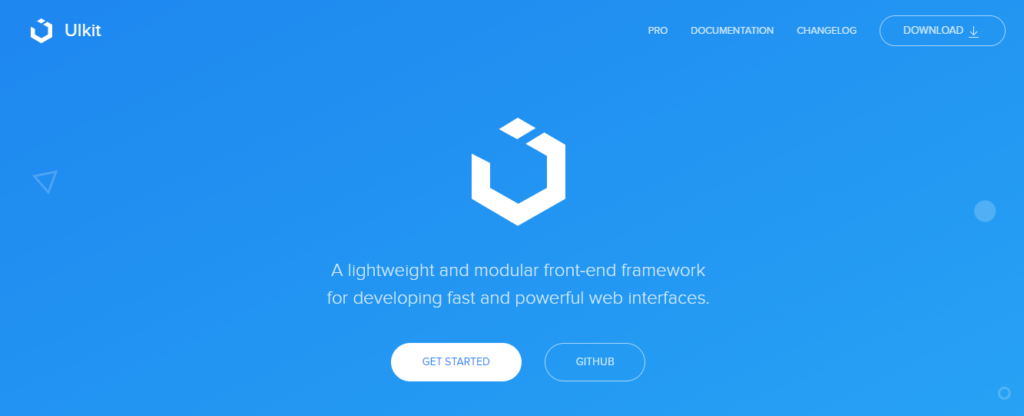
Front-end CSS and web UI design framework, UI Kit is lightweight and modular and includes nearly all the key capabilities of other frameworks. To demonstrate use patterns, component choices, and methods, UI kits provide plenty of pre-built components like Accordion and Alert that are ready to use. Using the UI kit, web designers and developers can create user interfaces that are both clean and contemporary. It has many useful functions, but UI kit is the only one that comes close in terms of aesthetics.
Pros
- By utilising the LESS or SASS preprocessors, you may quickly tweak and expand UIKit on the client side.
- A web-based customizer provided by UIKit enables you alter the design in real time before copying the SASS or LESS variables into your project. This feature of UIKit is like a magic wand that makes it easy to get started on new projects.
Cons
- Because UIKit is a difficult framework that necessitates a thorough understanding of frontend programming, it is not recommended for less experienced developers. It’s ideal for high-end projects, but may be overkill for less complex ones.
- The population is much smaller. However, even though its npm package is downloaded 27,000 times weekly it’s still not very popular. It will be more difficult to get information or find qualified candidates with UIKit knowledge than it is with Bootstrap or Foundation.
Tachyons
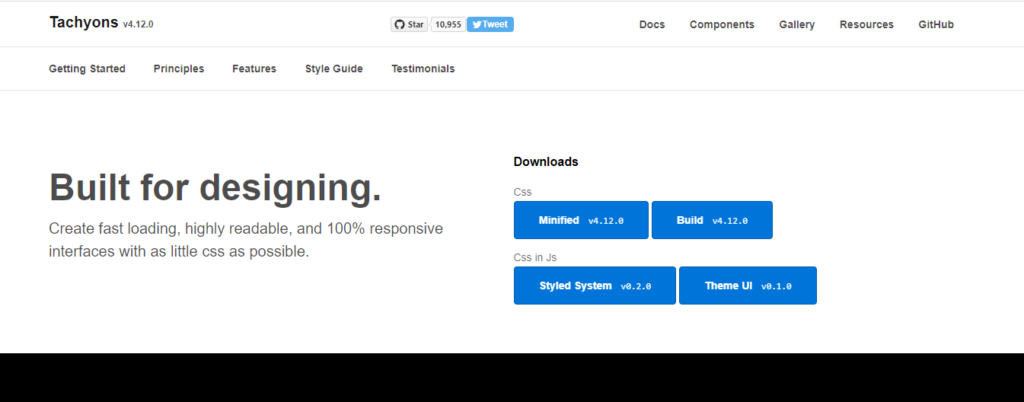
As a lesser-known CSS framework, Tachyons has a wealth of complex utility classes and implementations you can put to work with your designs in hundreds of ways. It is explained in the project documentation that the most significant development concept is reusability. In order to better understand your project’s design patterns, use Tachyons. Tachyons encourages reuse.
Pros
- The official documentation for Tachyons offers numerous ready-to-use components, even though the focus is on providing outstanding utility classes to increase productivity.
- As a result of this, Tachyons’ functional templates may be employed in a wide range of diverse contexts.
Cons
- As opposed to LESS or SASS, PostCSS, which is the primary approach to employ Tachyons, has a smaller user base. Although Tachyons integrates with SASS, it isn’t extensively utilised or supported by the community.
Conclusion
The aforementioned list provides a comprehensive analysis of the most effective strategies for the year 2021. As you can see, each framework has its own set of advantages and disadvantages while building web apps. The fact that we’ve covered all the essential facets of the CSS framework means you’ll benefit much from reading this tutorial.
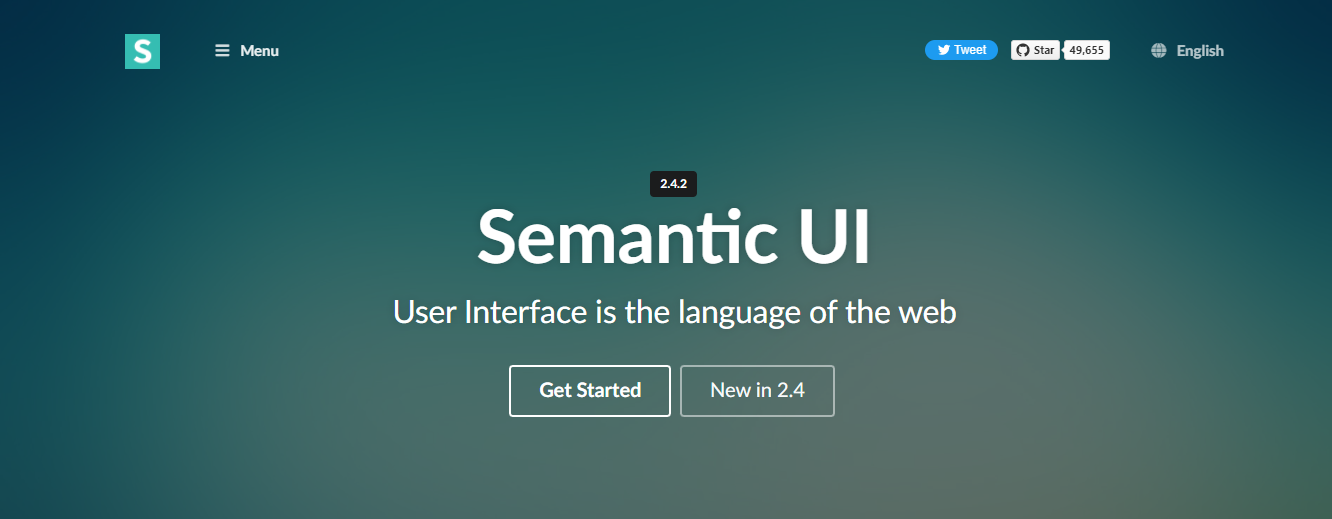
Leave a Reply