JavaScript animation libraries have transformed how developers craft dynamic, visually captivating web experiences. They allow developers to create complex animations with ease while maintaining high performance across browsers. By simplifying the animation process, these libraries enable developers to focus on creativity without getting bogged down by intricate coding details. From subtle hover effects to intricate motion sequences, JavaScript animation libraries offer the flexibility and efficiency needed for a seamless development process.
AnimeJS
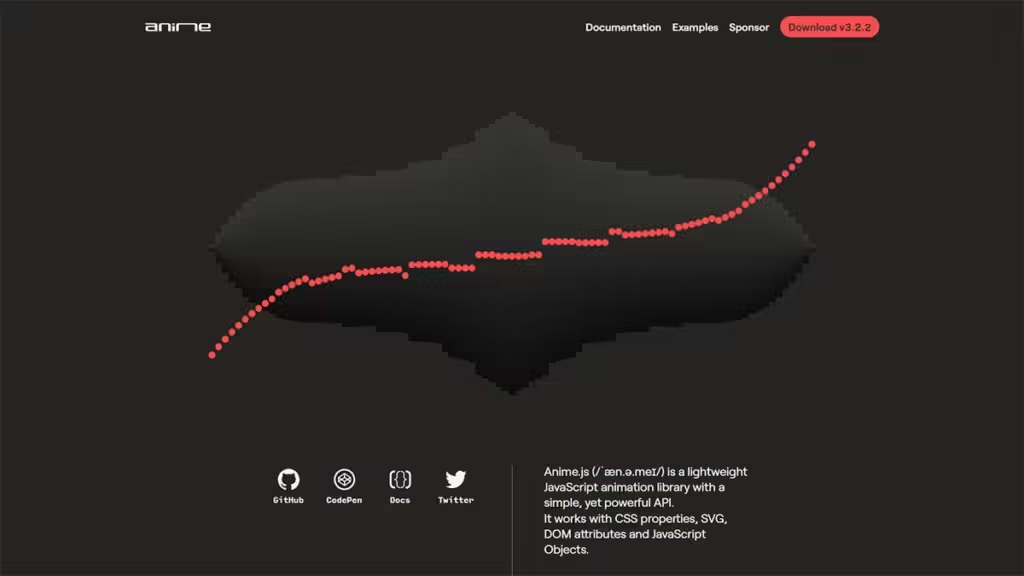
Anime.js is a lightweight, fast, and intuitive animation library that empowers developers to effortlessly create visually stunning animations. Its compact structure enables the animation of virtually any web element, offering a diverse range of effects such as scaling, morphing, and rotating. With its robust timeline functionality, Anime.js allows developers to craft intricate animations and synchronize complex sequences, making it an ideal tool for adding dynamic, engaging visuals to any web project.
Features:
- Smoothing Motion Transitions
- Versatile Customization Options
- SVG, DOM, and CSS Animations
- Consistent Performance Across Browsers
- Customizable and Expandable Architecture
Lottie
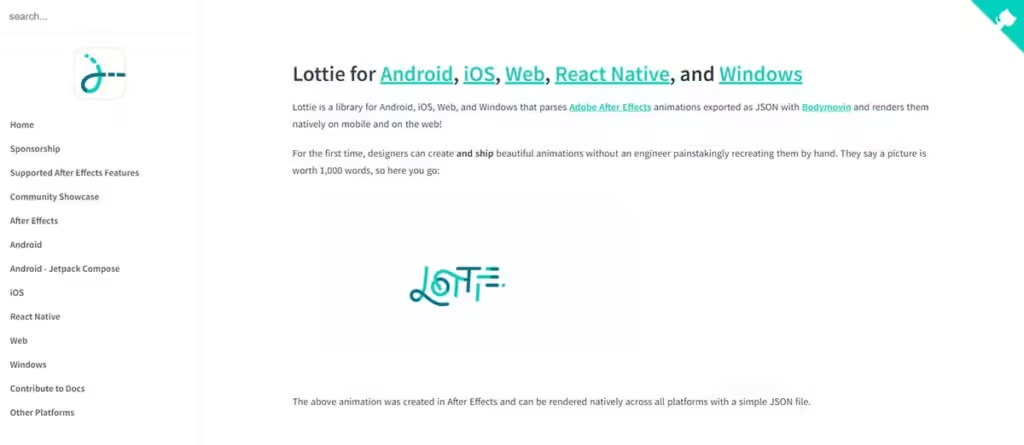
Lottie is a lightweight animated graphics format that effectively balances high-quality visuals with rendering efficiency. Its workflow allows motion designers to create stunning animations in After Effects and export them as JSON files, which can be easily integrated into the app’s asset folder. This versatile format is compatible with web, Android, iOS, and IoT platforms, streamlining the process by eliminating the need for additional software.
Features:
- Superior Visual Fidelity
- Compatibility with Adobe After Effects
- Efficient File Size
- User-Triggered Animations
- Simple Implementation Process
ScrollReveal
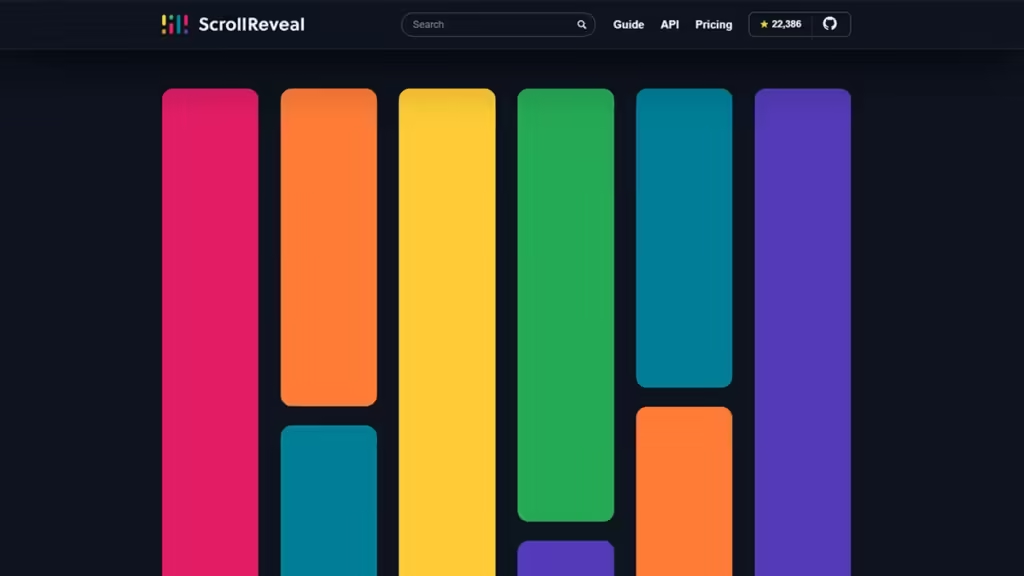
If you want to animate your web elements as they come into view, ScrollReveal is an outstanding option. This intuitive animation library has no dependencies and has garnered over 22K stars on GitHub. Offering a diverse range of effects, ScrollReveal functions smoothly across both web and mobile browsers. Its streamlined configuration serves as a blank canvas, allowing you to unleash your creativity. To maximize the effectiveness of your animations, the developers suggest using them thoughtfully and sparingly.
Features:
- Diverse Animation Options
- Easy Setup and Customization
- No External Dependencies Required
- Actions with Callbacks
- Enhanced Performance Efficiency
AOS
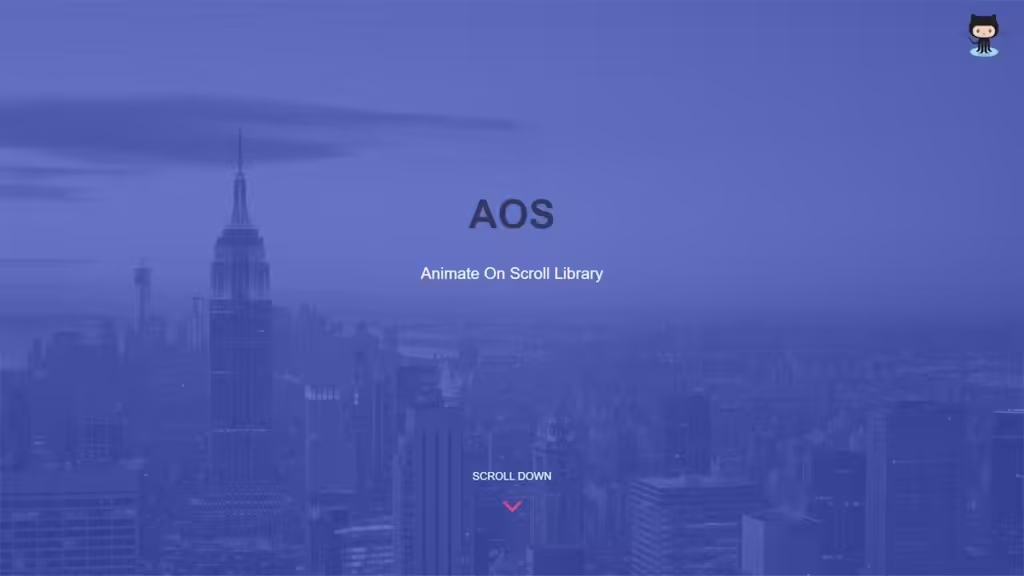
AOS, short for “Animate on Scroll,” is a versatile library that enables developers to animate elements as users scroll down a webpage. This feature creates engaging experiences by highlighting key content at just the right moment. Supporting various animation styles like fade-ins, slide-ins, and zoom effects, AOS enhances visual appeal and guides user attention, making navigation intuitive. This makes AOS a popular choice for web designers seeking to craft impactful and memorable online experiences.
TheatreJS

Theatre.js is an advanced animation library designed for high-fidelity motion graphics. It empowers you to create micro-interactions that facilitate intricate movements and subtle nuances. You can work visually or with code to orchestrate generative interactive art, easily iterating with its sophisticated sequence editor. Utilize your tools or official extensions to manipulate camera angles, adjust lighting and shading, and much more.
ThreeJS
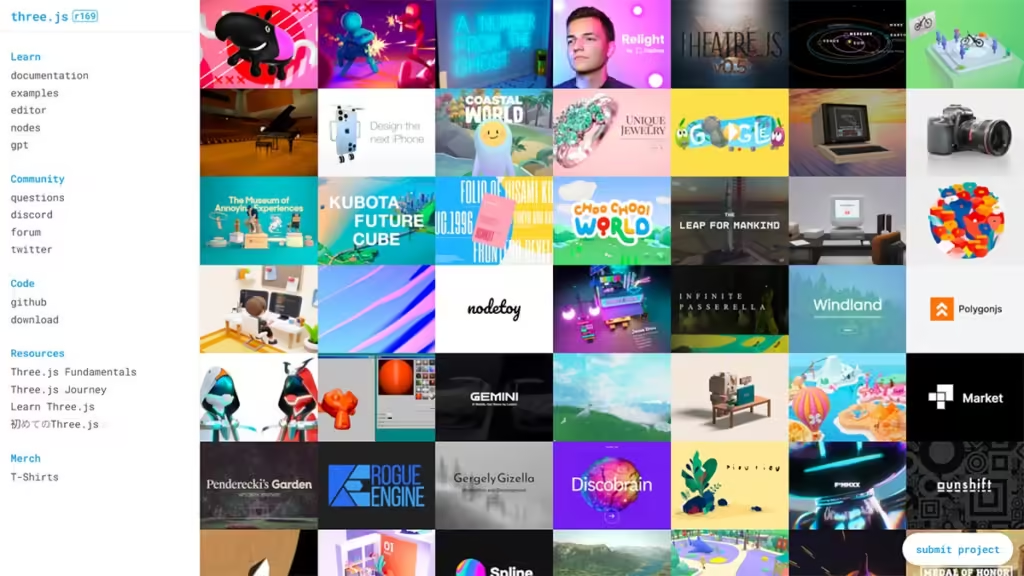
Three.js is a premier JavaScript animation library, amassing over 102K stars on GitHub. Leveraging WebGL, it enables the creation and rendering of 3D animations directly in the browser. This powerful library simplifies building scenes, lights, shadows, materials, and textures, streamlining tasks that would normally demand complex WebGL coding. Its animation system also allows seamless manipulation of various model properties, enhancing creative possibilities.
Popmotion
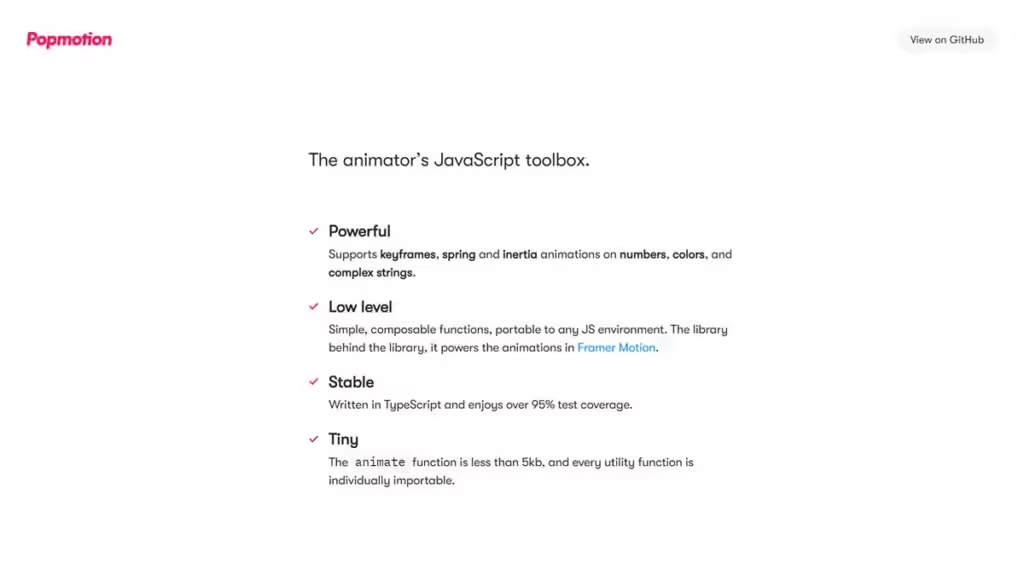
With nearly 20K stars, Popmotion is a powerful animation library tailored for diverse JavaScript environments. It effortlessly integrates with a range of APIs that accept numerical inputs, including React, Three.js, A-Frame, and PixiJS. Perfect for creating dynamic and engaging user interfaces, Popmotion is written in TypeScript, ensuring that each function is easily portable across various JavaScript ecosystems, enhancing flexibility and usability for developers.
MoJS
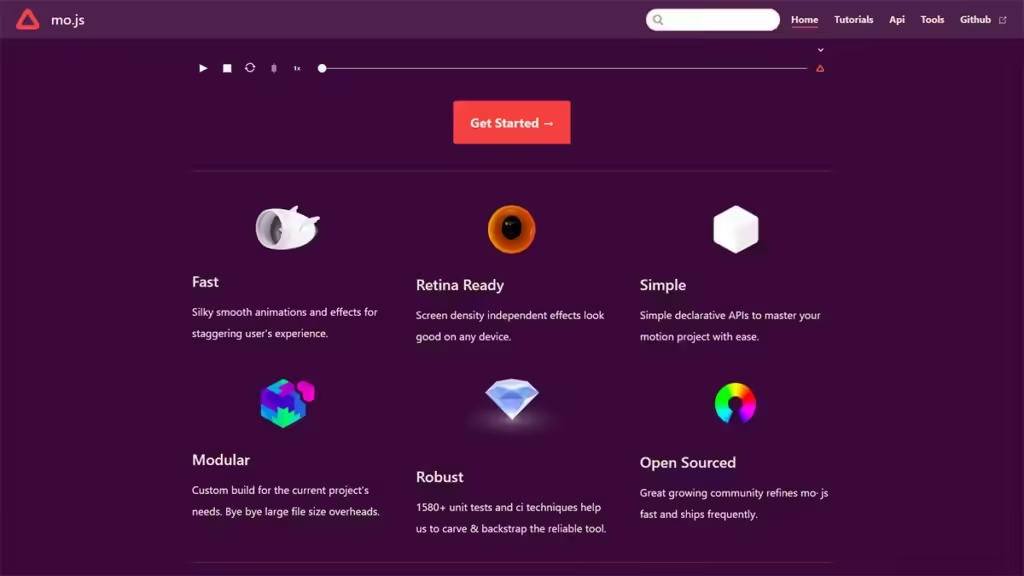
Mo.js is a powerful and user-friendly JavaScript animation library. Its intuitive API streamlines the animation process and ensures compatibility with all major browsers. Featuring a plugin system for easy expansion, Mo.js delivers fast, smooth animations and high-quality, density-independent visuals that look stunning on any device. This combination of performance and usability makes Mo.js an excellent choice for developers seeking to create engaging web experiences.
VelocityJS
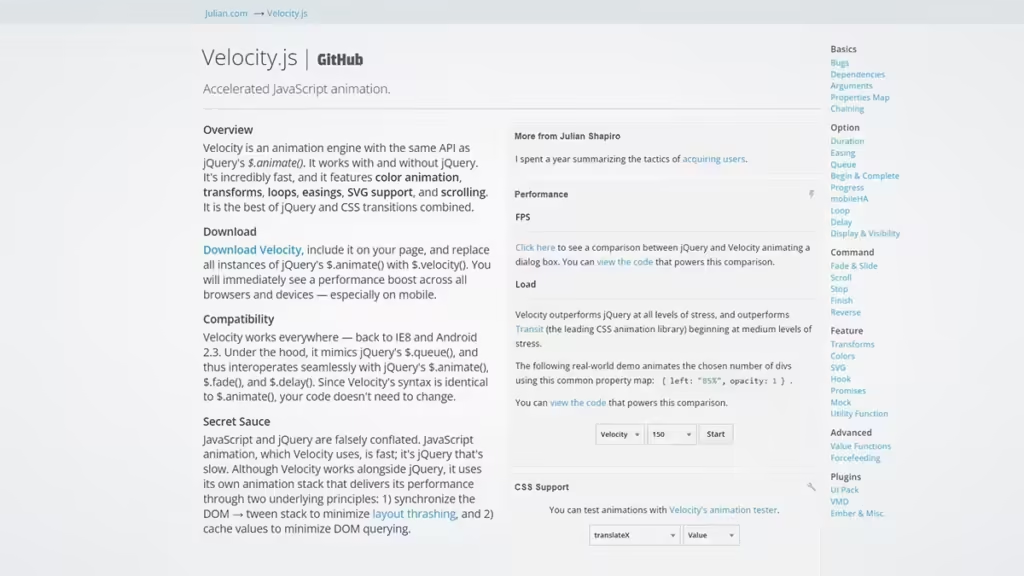
Velocity.js is a high-performance JavaScript animation library crafted for speed and efficiency. Built on the widely-used jQuery framework, it offers a clean and straightforward API that enhances usability for developers. Fully compatible with all major browsers, Velocity.js features a rich set of functionalities, including easing functions, SVG support, and responsive design capabilities, making it a versatile tool for creating engaging web experiences.
ScrollMagic
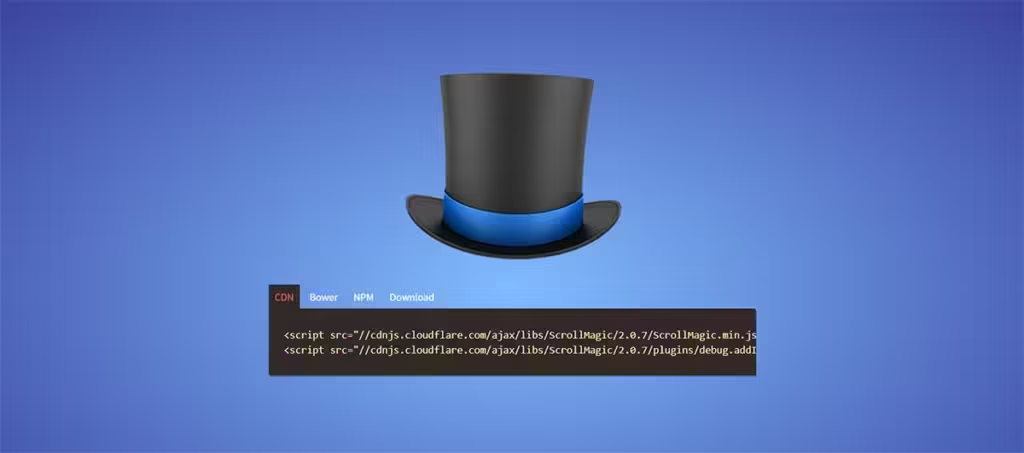
ScrollMagic is a powerful JavaScript library that enables developers to seamlessly create scroll-triggered animations and effects. With its intuitive interface, it simplifies the process of activating animations and other actions based on the user’s scroll position on a webpage. By leveraging ScrollMagic, developers can easily manipulate elements, enhancing user engagement and creating a more dynamic browsing experience.
VivusJS
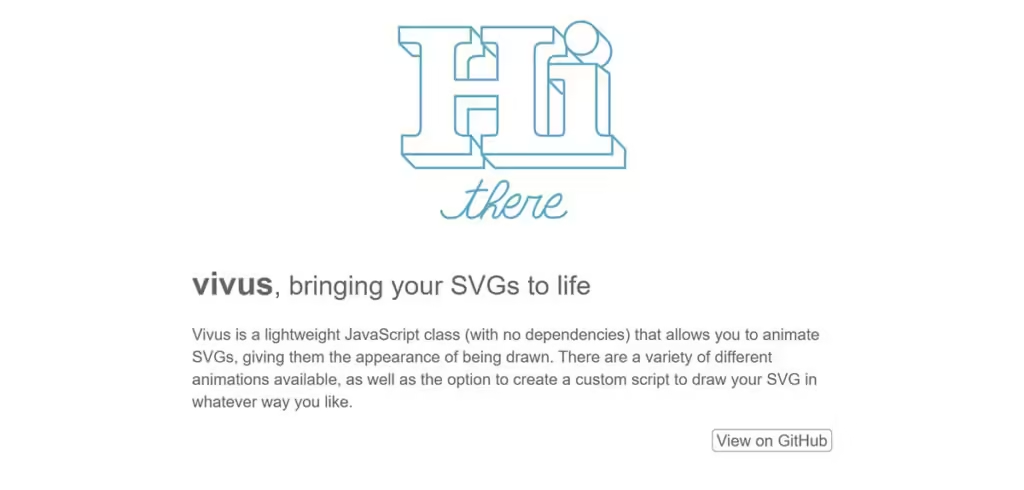
If you aim to replicate the captivating effect of a pen drawing on a screen in real-time, Vivus is an outstanding choice. This versatile library allows you to animate SVGs, creating a seamless illusion of them being drawn as users engage with your content. Its lightweight design and absence of dependencies ensure swift performance, making Vivus a perfect fit for enhancing the visual appeal of your web projects while keeping load times minimal and user experiences smooth.
KuteJS
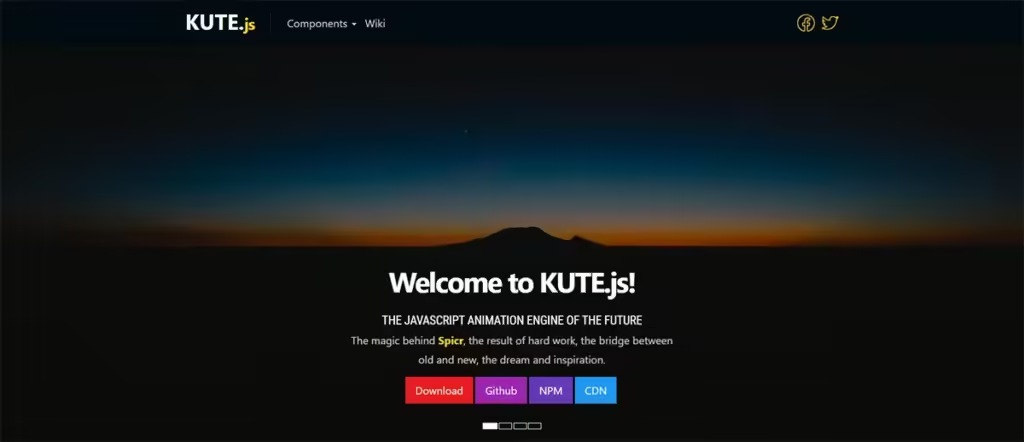
Kute.js is a powerful and popular JavaScript animation library optimized for speed and efficiency. Its lightweight architecture ensures rapid performance, making it ideal for a variety of projects. KUTE.js offers a comprehensive set of features, including timeline-based animations for precise sequencing, extensive SVG support for scalable graphics, and a range of easing functions to create smooth transitions. This versatility makes it a preferred choice among developers looking to elevate their web animations.
GranimJS

Granim.js is a highly versatile library that enables you to effortlessly animate color gradients. It offers detailed control over colors, direction, and blending modes, and can be seamlessly integrated with image masks to create stunning visual effects. While it may initially appear decorative, Granim.js can greatly enhance user interactions by dynamically responding to mouse events, resulting in a more engaging and interactive experience for users on your website.
Rough Notation
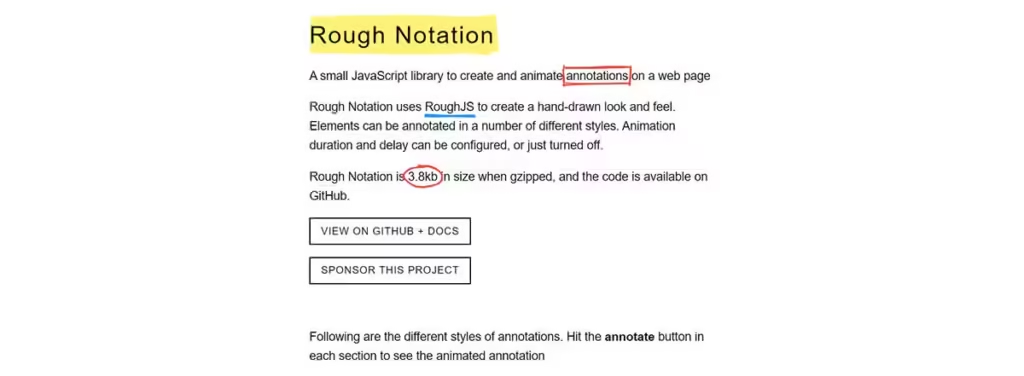
Rough Notation enables seamless integration of animated text annotations and decorative elements into your projects. With the ability to add hand-drawn features like brackets, strike-throughs, underlines, highlights, cross-out effects, and circles, this library enhances your content’s visual appeal. Furthermore, you can easily combine different effects to create a more dynamic and engaging presentation that captivates your audience.
BarbaJS

Barba.js is an innovative library that animates page transitions, effectively creating the seamless experience of a single-page application (SPA). This enhances user interaction and engagement by providing fluid navigation between pages. However, it’s important to note that the documentation assumes a solid grasp of JavaScript syntax. Therefore, it’s advisable to familiarize yourself with JavaScript basics to ensure a smoother experience when implementing and utilizing Barba.js in your projects.
Conclusion
In conclusion, JavaScript animation libraries are indispensable for modern web development, enabling developers to create interactive, visually striking experiences. They simplify animation while ensuring performance, allowing developers to explore new creative possibilities without sacrificing functionality. By using these libraries, developers can captivate audiences, enhance engagement, and deliver professional websites that stand out in today’s competitive digital landscape.

Leave a Reply